Forgot your IRCTC password? Learn how to recover IRCTC password easily with our comprehensive step-by-step guide.
Forgetting your IRCTC password can be inconvenient, but recovering it is straightforward. Follow these detailed steps to recover your IRCTC password:
Step-by-Step Guide to Recover Your IRCTC Password:
- Visit the IRCTC Website:
- Open your web browser and go to the IRCTC website.
- Navigate to the Login Page:
- Click on the “Login” button located at the top right corner of the homepage.
- Click on ‘Forgot Password?’:
- Below the login fields, you will find the “Forgot Password?” link. Click on it.
- Enter Your Username:
- Enter your IRCTC username in the provided field.
- Enter the captcha code displayed on the screen.
- Click on the “Next” button.
- Choose Verification Method:
- You will be prompted to choose a method for verification:
- Registered Mobile Number: If you choose this, you will receive an OTP (One-Time Password) via SMS.
- Registered Email ID: If you select this, you will receive the OTP via email.
- Select your preferred verification method and click on “Next”.
- Enter the OTP:
- Check your mobile phone or email for the OTP.
- Enter the OTP in the provided field on the IRCTC website.
- Click on “Verify”.
- Set a New Password:
- Once the OTP is verified, you will be prompted to set a new password.
- Enter the new password and confirm it by re-entering.
- Ensure your new password meets the required criteria (e.g., minimum length, use of uppercase and lowercase letters, numbers, and special characters).
- Click on “Submit”.
- Password Recovery Confirmation:
- After successfully setting a new password, you will receive a confirmation message indicating that your password has been changed.
- You can now use the new password to log in to your IRCTC account.
Tips for a Successful Password Recovery:
- Correct Username: Ensure you enter the correct IRCTC username associated with your account.
- Access to Registered Mobile/Email: Have access to your registered mobile number or email for OTP verification.
- Strong New Password: Create a strong new password that includes a mix of uppercase and lowercase letters, numbers, and special characters.
- Keep Information Secure: Store your new password securely and avoid sharing it with anyone.
By following these steps, you can easily recover your IRCTC password and regain access to your account. Keeping your password secure and updating it regularly can help protect your personal information.
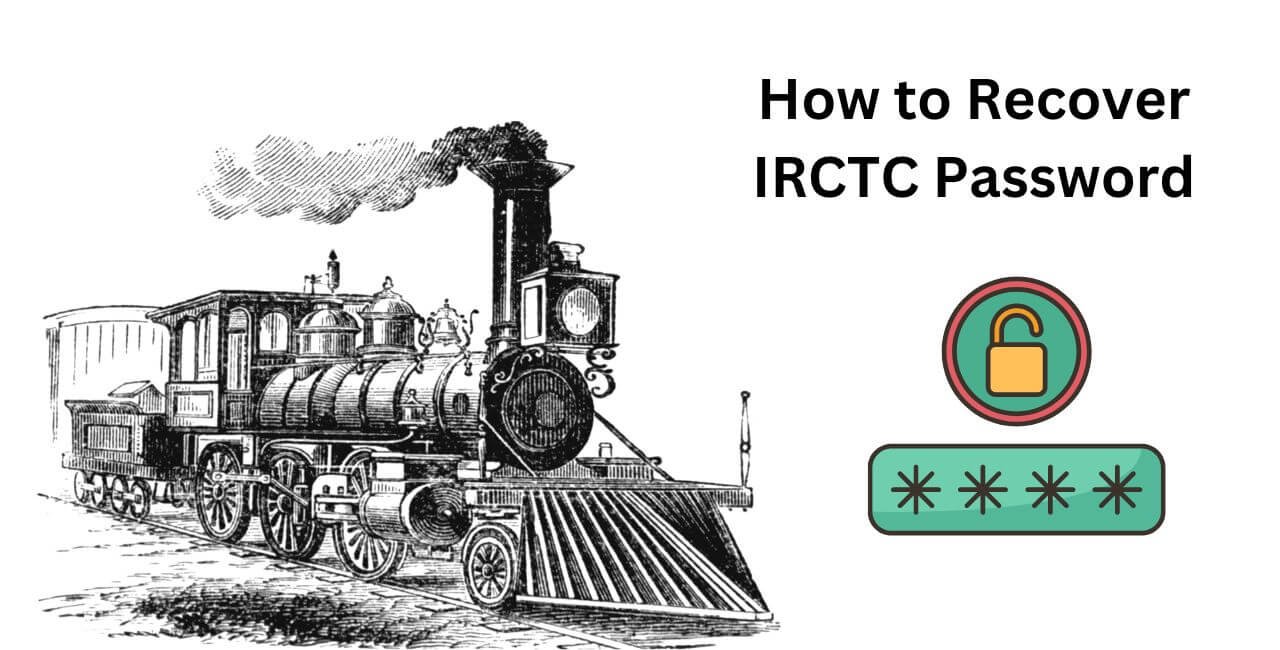
1 thought on “How to Recover IRCTC Password”