Learn how to delete IRCTC account, you can’t delete account directly from website or app, however, your IRCTC account can be closed by email request to IRCTC support care.
How to Delete Your IRCTC Account: A Step-by-Step Guide
Deleting your IRCTC account is a straightforward process, but it’s important to be aware that this action is permanent and cannot be undone. Follow these steps to delete your IRCTC account:
Step 1: Log In to Your IRCTC Account
- Visit the IRCTC Website:
- Go to the IRCTC official website.
- Log In:
- Enter your IRCTC username and password to log in to your account.
Step 2: Access the Profile Settings
- Navigate to My Account:
- After logging in, go to the ‘My Account’ section.
- Profile Settings:
- In the ‘My Account’ section, look for ‘User Profile’ or ‘Settings’.
Step 3: Request Account Deletion
- Customer Support:
- Currently, IRCTC does not provide a direct option on the website or app to delete your account. You need to contact IRCTC customer support for this purpose.
- Write an email to IRCTC customer care at care@irctc.co.in or call their helpline number (139) to request account deletion.
- Email Format:
- In your email, include the following details:
- Your full name
- Registered email ID
- Registered mobile number
- Username
- Reason for account deletion
- Example of the email format:
Subject: Request for IRCTC Account Deletion
Dear IRCTC Support Team, I am writing to request the deletion of my IRCTC account. Below are my account details:
Full Name: [Your Name]
Registered Email ID: [Your Registered Email]
Registered Mobile Number: [Your Registered Mobile Number]
Username: [Your Username]
Reason for Account Deletion: [Provide your reason]
Kindly process this request at your earliest convenience.
Thank you, [Your Name]
Step 4: Follow-Up
- Confirmation:
- After sending your email, you will receive an acknowledgment from IRCTC customer support.
- They may ask for additional information or verification to proceed with your request.
- Account Deletion:
- Once your request is processed, IRCTC will delete your account. You will receive a confirmation email once the deletion is complete.
Important Considerations
- Permanent Action: Deleting your IRCTC account is permanent and cannot be undone. Make sure you no longer need the account before proceeding.
- Pending Bookings: Ensure that you do not have any pending or upcoming bookings, as you will lose access to these once your account is deleted.
- Refunds: Any refunds for canceled tickets should be processed before you delete your account to avoid complications.
Conclusion
While IRCTC does not offer a direct method for account deletion through its website or app, you can request deletion by contacting their customer support via email or phone. Ensure you provide all necessary details and follow up as required to successfully delete your IRCTC account.
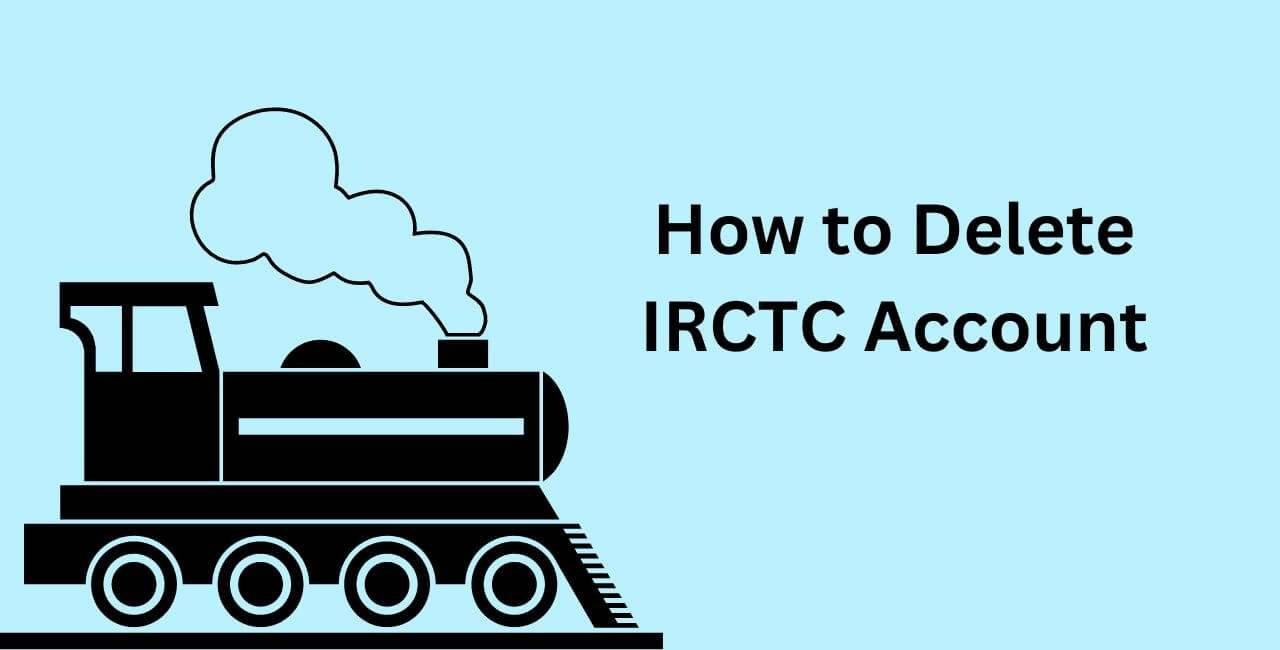
1 thought on “How to Delete IRCTC Account”