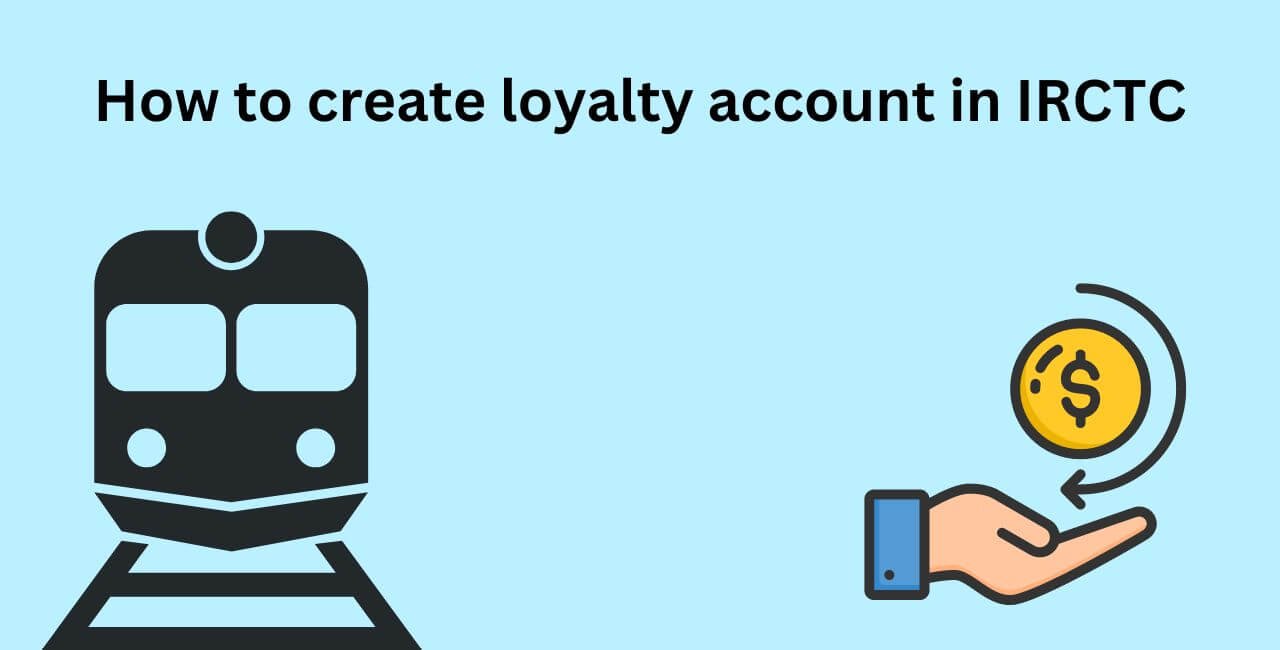Looking for how to create loyalty account in IRCTC? You have to link your loyalty account to IRCTC user account.
How to create loyalty account in IRCTC
Steps to Link Your Loyalty Account with IRCTC
Log In: Access your IRCTC account using credentials not yet associated with the Loyalty Program.
Navigate to Loyalty Section: Select “Add Loyalty Account” from the Loyalty tab in the menu.

Enter Loyalty Details: On the next screen, input the 11-digit Loyalty number from your IRCTC SBI credit card, choose any “SBI, BOB or HDFC Bank Loyalty Credit Card, that you have” and click “Send OTP.”
Verify OTP: Enter the OTP sent to your registered mobile number and click “Add Loyalty Account.”
Confirmation: Your loyalty account is now successfully linked to your IRCTC user account.
Linking your loyalty account with IRCTC enhances your travel experience by allowing you to earn and redeem travel points efficiently. By following these steps, you ensure that your travel rewards are seamlessly integrated with your IRCTC bookings, providing you with additional benefits and streamlined access to loyalty perks.