Learn how to create an IRCTC user ID with our easy step-by-step guide. Register on IRCTC to book train tickets online and manage your travel plans conveniently.
How to Create an IRCTC User ID: A Step-by-Step Guide
Creating an IRCTC user ID is the first step to booking train tickets online and managing your travel plans efficiently. Follow these steps to create your IRCTC user ID:
Step 1: Visit the IRCTC Website
Go to the IRCTC official website.
Step 2: Click on ‘Register’
On the homepage, find and click on the ‘Register’ link located in the top right corner.
Step 3: Fill in Your Personal Details
You will be directed to the registration form. Fill in the following personal details:
- Username: Choose a unique username that you will use to log in.
- Password: Create a strong password that meets IRCTC’s security criteria.
- Confirm Password: Re-enter the password to confirm it.
- Security Question: Select a security question and provide an answer for account recovery.
- First Name: Enter your first name as per your official documents.
- Last Name: Enter your last name as per your official documents.
- Date of Birth: Select your date of birth from the dropdown calendar.
- Occupation: Choose your occupation from the dropdown list.
- Email ID: Provide a valid email address.
- Mobile Number: Enter your active mobile number.
Step 4: Address Details
Fill in your complete address, including:
- Residential Address: Provide your residential address.
- Country: Select your country.
- Pin Code: Enter your area pin code.
- State: Select your state.
- City: Enter your city.
Step 5: Set Preferences
Choose your preferred language for communication and set your preferences for booking.
Step 6: Verification
- Captcha Code: Enter the captcha code as shown on the screen.
- Terms and Conditions: Read and agree to the IRCTC terms and conditions by checking the box.
Step 7: Submit the Form
After filling in all the details, click on the ‘Submit Registration Form’ button.
Step 8: Mobile and Email Verification
- Mobile OTP: You will receive an OTP (One-Time Password) on your mobile number. Enter this OTP in the verification field.
- Email Verification: You will also receive a verification link via email. Click on the link to verify your email address.
Step 9: Registration Confirmation
Once you have verified your mobile number and email address, your IRCTC account will be successfully created. You will receive a confirmation email and SMS with your username and other account details.
Tips for Creating an IRCTC User ID
- Unique Username: Ensure your chosen username is unique and easy to remember.
- Strong Password: Create a strong password combining letters, numbers, and special characters.
- Accurate Information: Enter accurate personal and contact information to avoid issues during verification.
- Secure Your Account: Keep your username and password confidential to protect your account from unauthorized access.
Conclusion
By following these steps, you can easily create an IRCTC user ID and start booking train tickets online. Having an IRCTC account allows you to manage your travel plans conveniently and access various services offered by Indian Railways.
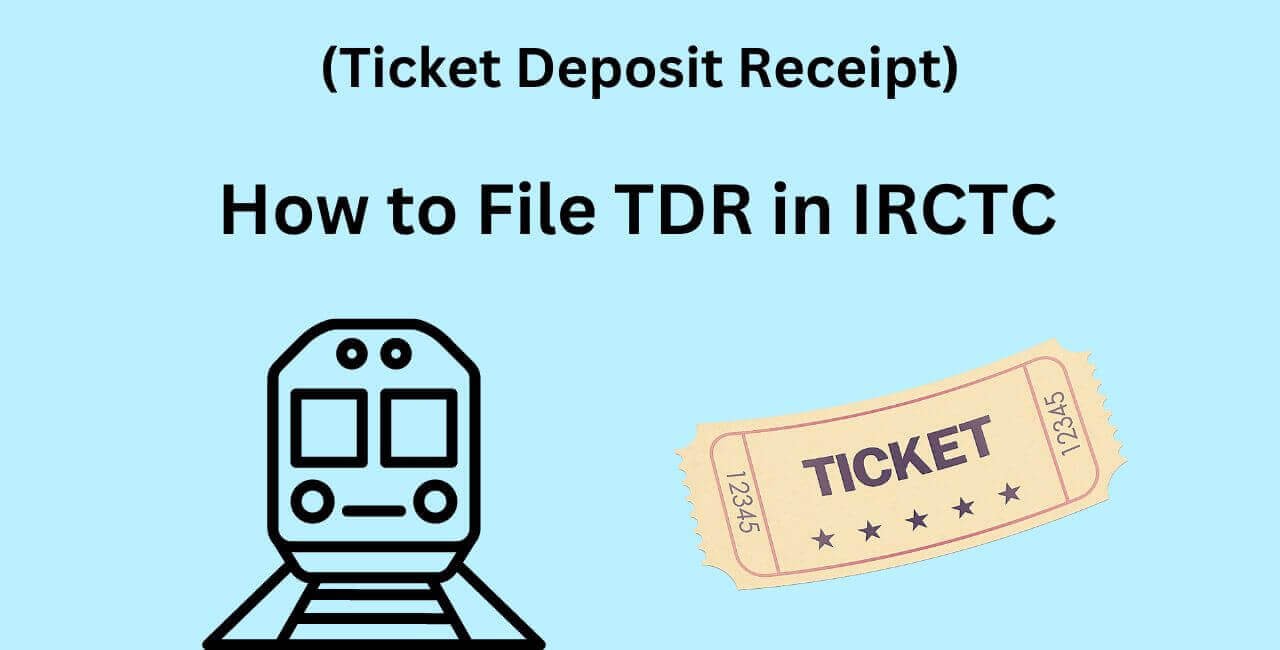
1 thought on “How to Create an IRCTC User ID”