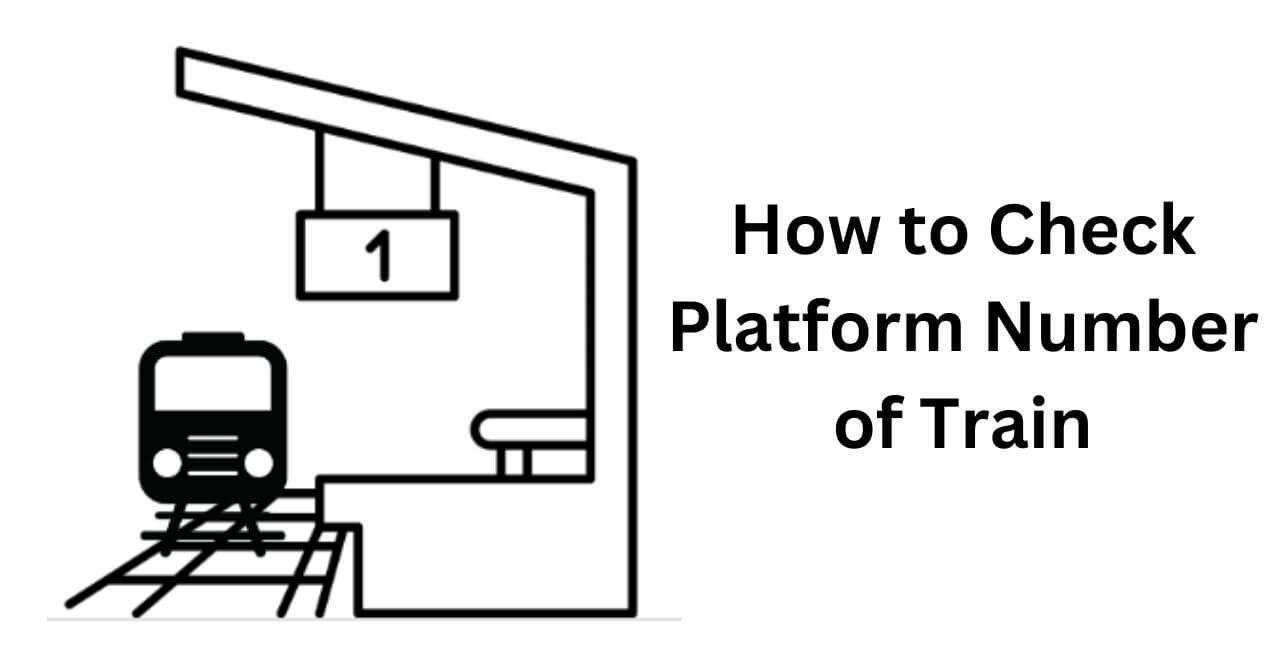Learn how to check platform number of train using various methods. Stay informed and avoid last-minute confusion at the station with our detailed guide.
How to Check Platform Number of Train: A Step-by-Step Guide
Knowing the platform number of your train in advance can help you avoid last-minute confusion and ensure a smooth boarding experience. Here are the different ways to check the platform number of your train:
1. Using the NTES (National Train Enquiry System) Website
- Visit the NTES Website:
- Go to the NTES official website.
- Enter Train Details:
- On the homepage, enter your train number or name in the search bar and click on the “Search” button.
- Check Platform Information:
- Once the train details appear, click on the specific train to see more information, including the platform number for the departure station.
2. Using the NTES Mobile App
- Download the App:
- Download the “NTES” app from the Google Play Store or Apple App Store.
- Open the App:
- Launch the app and enter your train number or name.
- Platform Number:
- Check the train schedule and live status to find the platform number for your departure station.
3. Using the IRCTC Website
- Visit the IRCTC Website:
- Go to the IRCTC official website.
- Log In:
- Log in to your IRCTC account with your credentials.
- PNR Status:
- Enter your PNR number in the PNR status section to check the booking status and platform number information.
4. Railway Enquiry Number (139)
- Dial 139:
- Call the Indian Railways helpline number 139 from your phone.
- Follow IVR Instructions:
- Follow the IVR (Interactive Voice Response) instructions to enter your train number.
- Get Platform Information:
- The system will provide you with the platform number and other train details.
5. Station Inquiry Boards and Announcements
- Electronic Display Boards:
- Check the electronic display boards at the railway station, which show real-time information about train arrivals, departures, and platform numbers.
- Announcements:
- Listen to the public announcements made at the station for platform information and any last-minute changes.
6. Using Third-Party Apps and Websites
- Download Apps:
- Download third-party railway inquiry apps like “Where is my Train,” “RailYatri,” or “ConfirmTkt” from the app stores.
- Enter Train Details:
- Enter your train number or name to get detailed information, including the platform number.
Conclusion
Checking the platform number of your train is easy and can be done through multiple channels such as the NTES website and app, IRCTC website, helpline number 139, station inquiry boards, and third-party apps. By using these methods, you can stay informed and ensure a hassle-free boarding experience.