Learn how to change IRCTC password with our detailed step-by-step guide. Ensure your account’s security by updating your password regularly.
Changing your IRCTC password is a simple process that can help ensure your account remains secure. Follow these steps to change your IRCTC password:
Step-by-Step Guide to Change Your IRCTC Password:
Visit the IRCTC Website:
- Open your web browser and go to the IRCTC website.
Log In to Your Account:
- Click on the “Login” button located at the top right corner of the homepage.
- Enter your username and current password.
- Click on “Sign In” to access your account.
Access Your Profile:
- Once logged in, click on your name displayed at the top right corner.
- Select “My Profile” from the dropdown menu.
Navigate to ‘Change Password’:
- In the “My Profile” section, find and click on the “Change Password” option.
Enter Required Information:
- Current Password: Enter your current password.
- New Password: Choose a new password. Ensure it meets the required criteria (e.g., minimum length, use of uppercase and lowercase letters, numbers, and special characters).
- Confirm New Password: Re-enter the new password to confirm.
Submit the Changes:
- After entering the required information, click on the “Submit” button.
Password Change Confirmation:
- If the information entered is correct and meets the password criteria, you will receive a confirmation message that your password has been successfully changed.
Tips for Creating a Strong Password:
- Length: Ensure your password is at least 8-12 characters long.
- Complexity: Use a mix of uppercase and lowercase letters, numbers, and special characters.
- Avoid Common Phrases: Do not use easily guessable information such as your name, birthdate, or common words.
- Unique Passwords: Avoid using the same password across multiple accounts.
What to Do If You Forgot Your Password:
Go to the IRCTC Login Page:
- Visit the IRCTC website and click on “Login”.
Click on ‘Forgot Password?’:
- Below the login fields, click on the “Forgot Password?” link.
Enter Required Information:
- Username: Enter your IRCTC username.
- Captcha Code: Enter the captcha code as shown on the screen.
- Click on “Next”.
Verify via Registered Email/Mobile:
- Choose to receive the verification code via your registered email or mobile number.
- Enter the verification code sent to your selected option.
Set a New Password:
- Once verified, you will be prompted to set a new password.
- Enter and confirm the new password.
- Submit the changes.
By following these steps, you can easily change your IRCTC password and ensure your account remains secure. Regularly updating your password is a good practice to protect your personal information.
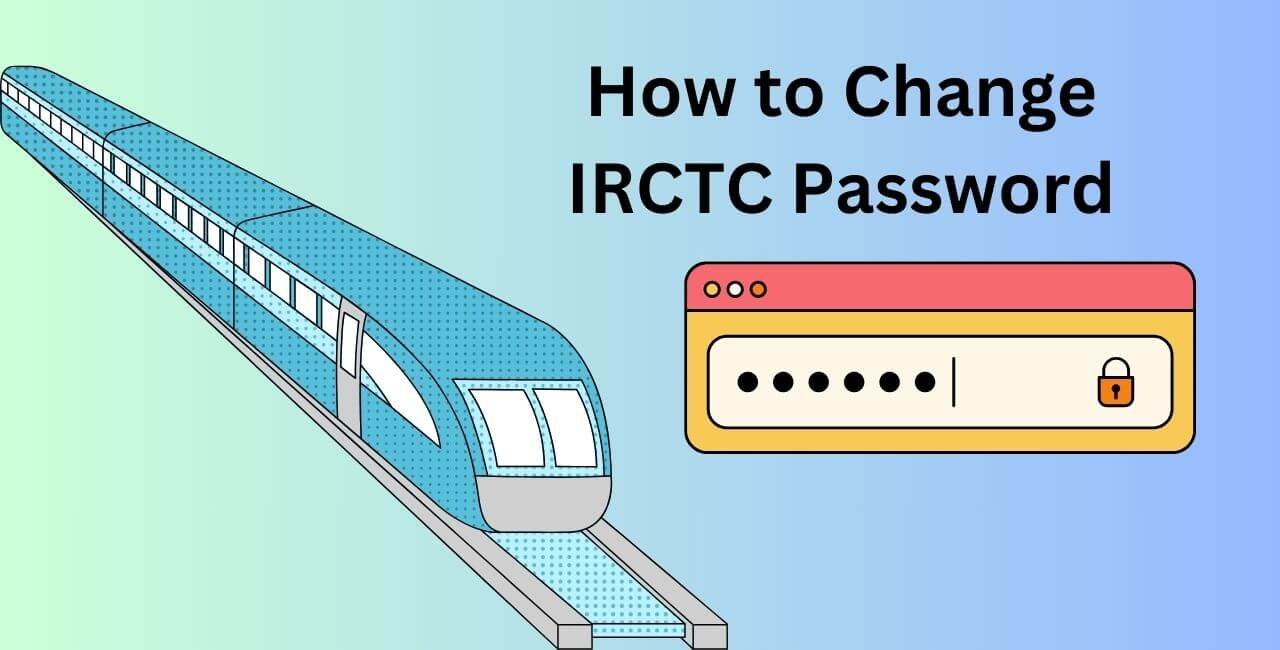
1 thought on “How to Change IRCTC Password”