Learn how to cancel train tickets online with our simple step-by-step guide. Understand the process, rules, and refund policies for cancelling train tickets via IRCTC.
How to Cancel Train Tickets Online: A Step-by-Step Guide
Cancelling train tickets online through IRCTC is a straightforward process. Whether you booked your tickets via the IRCTC website or mobile app, you can cancel them in just a few steps. Here’s how:
Step 1: Visit the IRCTC Website or Open the App
Go to the IRCTC official website or open the IRCTC mobile app.
Step 2: Log In to Your Account
Log in using your IRCTC username and password.
Step 3: Navigate to ‘My Bookings’
- On the homepage, go to the ‘My Account’ section.
- Click on ‘My Bookings’ to view your booked tickets.
Step 4: Select the Ticket to Cancel
- Find the ticket you want to cancel from the list of your booked tickets.
- Click on the relevant ticket to open the booking details.
Step 5: Choose ‘Cancel Ticket’
- Click on the ‘Cancel Ticket’ option.
- For tickets with multiple passengers, you can choose to cancel the entire ticket or select specific passengers to cancel.
Step 6: Confirm the Cancellation
- Review the cancellation details, including the refund amount and cancellation charges.
- Confirm your cancellation by clicking on the ‘Cancel Ticket’ button.
Step 7: Receive Confirmation
- Once the cancellation is processed, you will receive a confirmation message on the screen.
- A confirmation email and SMS will be sent to your registered contact details.
Refund Policy and Charges
- Cancellation Charges: The refund amount depends on how far in advance you cancel the ticket and the class of travel. Charges are deducted as per IRCTC’s cancellation policy.
- E-Tickets: Refunds for e-tickets are credited to the account used for booking within a few business days.
- Tatkal Tickets: Tatkal ticket cancellations have higher cancellation charges and offer lower refunds compared to regular tickets.
Important Points to Remember
- Time Limit: You can cancel your tickets up to 4 hours before the scheduled departure of the train for confirmed tickets and up to 30 minutes before departure for RAC/waitlisted tickets.
- Partial Cancellation: For tickets with multiple passengers, you can cancel one or more passengers while retaining the reservation for the others.
- Refund Processing: The refund processing time may vary depending on your bank and payment method. Typically, it takes 3-7 business days for the refund to be credited.
Conclusion
By following these steps, you can easily cancel your train tickets online through IRCTC, ensuring a smooth and hassle-free process. Make sure to understand the refund policies and cancellation charges to avoid any surprises.
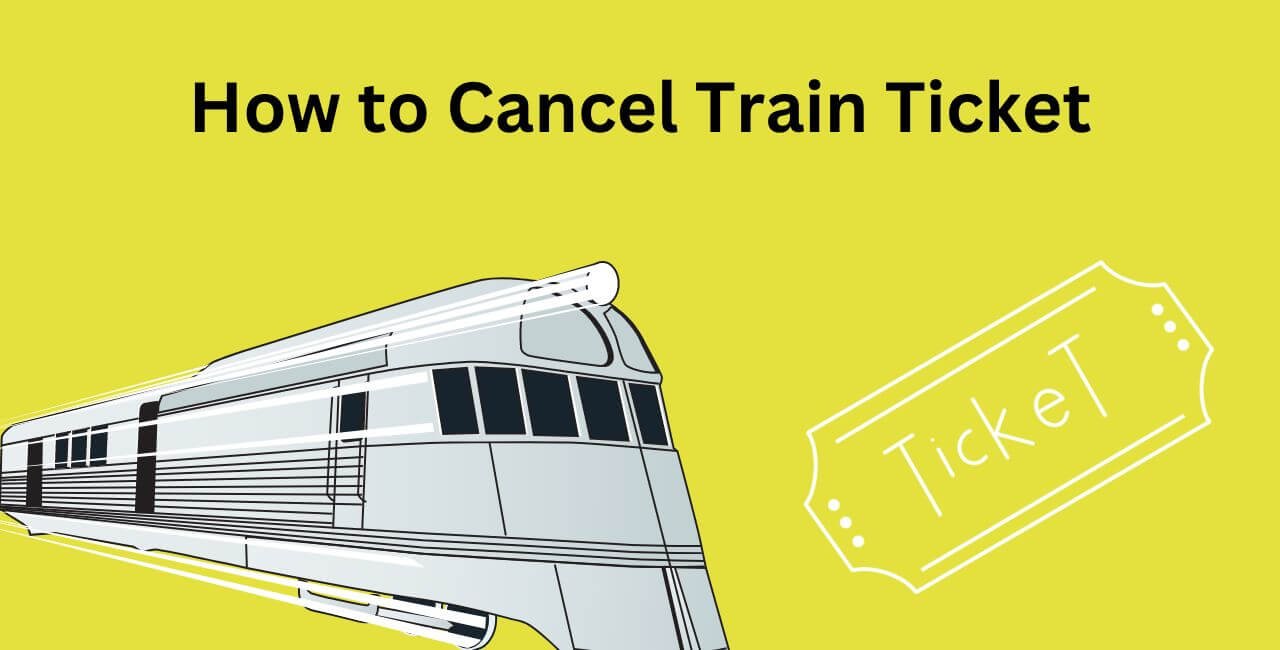
1 thought on “How to Cancel Train Ticket”