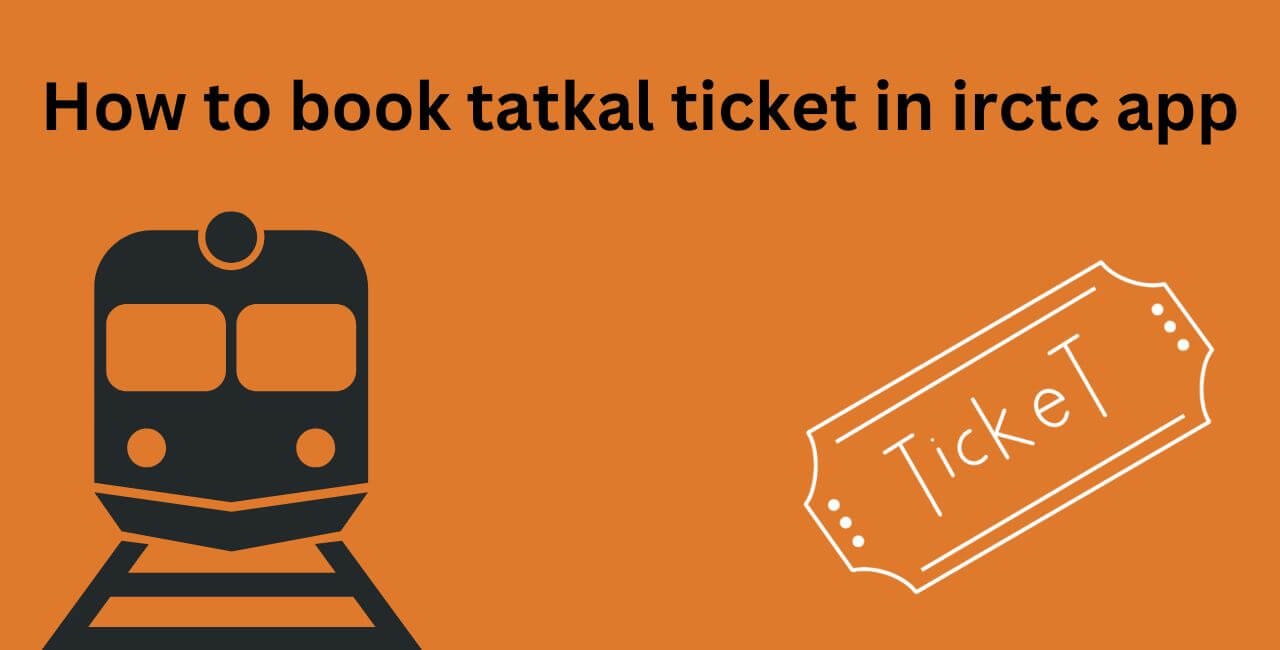Learn how to book Tatkal ticket in IRCTC app with this easy step-by-step guide. Increase your chances of securing a Tatkal ticket with our helpful tips and tricks.
Booking Tatkal tickets through the IRCTC app can be a quick and convenient process. Here’s a step-by-step guide to help you navigate the process efficiently and improve your chances of securing a ticket.
Step-by-Step Guide to Book Tatkal Ticket in IRCTC App
- Download and Install the IRCTC App:
- If you haven’t already, download the IRCTC Rail Connect app from the Google Play Store or Apple App Store.
- Install the app on your smartphone.
- Login to Your IRCTC Account:
- Open the app and log in using your IRCTC username and password.
- If you don’t have an account, you can register directly through the app.
- Plan Your Journey:
- Tatkal bookings open at 10:00 AM for AC classes and 11:00 AM for non-AC classes, one day before the journey date.
- Have all travel details (train number, date, and passenger information) ready before the booking window opens.
Search for Trains:
- Enter the departure and destination stations, date of travel, and select the Tatkal option.
- Tap on the “Search Trains” button to view available trains.
Select the Train and Check Availability:
- From the list of available trains, choose the one that suits your schedule.
- Check the availability of Tatkal tickets for your chosen train and class.
Creating the Master List
Navigate to the Master List:
Go to the “My Account” section or look for the “Master List” option in the menu.
Add Passenger Details:
Click on “Add Passenger” and enter the required details such as name, age, gender, and ID type.
Save the details to create a new entry in the Master List.
You can add multiple passengers to the Master List.
Using the Master List for Tatkal Booking
Start the Booking Process:
Follow the standard procedure to search for trains and check Tatkal availability.
Select Passengers from the Master List:
When you reach the passenger details section, choose the “Select from Master List” option.
Select the passengers you want to include in the booking.
The app will auto-fill the passenger details from the Master List into the booking form.
Payment Process:
- Choose your preferred payment method (credit/debit card, net banking, UPI, etc.).
- Complete the payment process swiftly to avoid losing the reservation.
Confirmation:
- Once the payment is successful, you will receive a confirmation message with ticket details via SMS and email.
- You can also view and download the e-ticket from the “My Bookings” section in the app.
Tips for Successful Tatkal Booking
- Fast Internet Connection: Ensure you have a stable and fast internet connection to avoid delays.
- Multiple Logins: Use multiple devices or have a backup internet connection ready.
- Auto-fill Information: Use auto-fill features to quickly enter passenger details.
- Be Quick and Prepared: Log in a few minutes before the Tatkal booking window opens and be ready with all details.
By following these steps and tips, you can improve your chances of booking a Tatkal ticket successfully through the IRCTC app. Happy travels!