Learn how to add money to IRCTC eWallet with our easy step-by-step guide. Simplify your train ticket booking process with IRCTC eWallet.
How to Add Money to IRCTC eWallet: A Step-by-Step Guide
Adding money to your IRCTC eWallet is a convenient way to book train tickets without repeatedly entering payment details. Follow these steps to add funds to your IRCTC eWallet:
Step 1: Log In to Your IRCTC Account
Go to the IRCTC official website and log in with your username and password.
Step 2: Navigate to ‘IRCTC eWallet’ Section
After logging in, find the ‘IRCTC eWallet’ link under the ‘My Profile’ or ‘My Account’ section in the main menu.
Step 3: Register for IRCTC eWallet (If Not Already Registered)
If you haven’t registered for the eWallet service:
- Click on the ‘Register Now’ button.
- Agree to the terms and conditions.
- Pay the one-time registration fee (usually around INR 50) using available payment options.
Step 4: Access ‘eWallet Deposit’ Page
Once registered, go back to the ‘IRCTC eWallet’ section and click on the ‘eWallet Deposit’ link to add money.
Step 5: Enter Deposit Amount
On the ‘eWallet Deposit’ page, enter the amount you wish to add to your eWallet. Note that the minimum and maximum deposit limits may apply.
Step 6: Choose Payment Option
Select a payment method from the available options such as net banking, credit card, or debit card. Ensure your chosen payment method is secure and reliable.
Step 7: Complete Payment
- Enter the required payment details and complete the transaction.
- Once the payment is successful, the amount will be credited to your IRCTC eWallet.
Step 8: Confirmation
You will receive a confirmation message on the screen. Additionally, an email and SMS will be sent to your registered contact details confirming the eWallet deposit.
Tips for Using IRCTC eWallet
- Check Balance: Regularly check your eWallet balance to ensure you have enough funds for booking tickets.
- Refund Policy: Understand the eWallet refund policy for cancellations and failed transactions.
- Security: Always use secure and trusted payment gateways to avoid any potential fraud.
By following these steps, you can easily add money to your IRCTC eWallet and streamline your train ticket booking process.
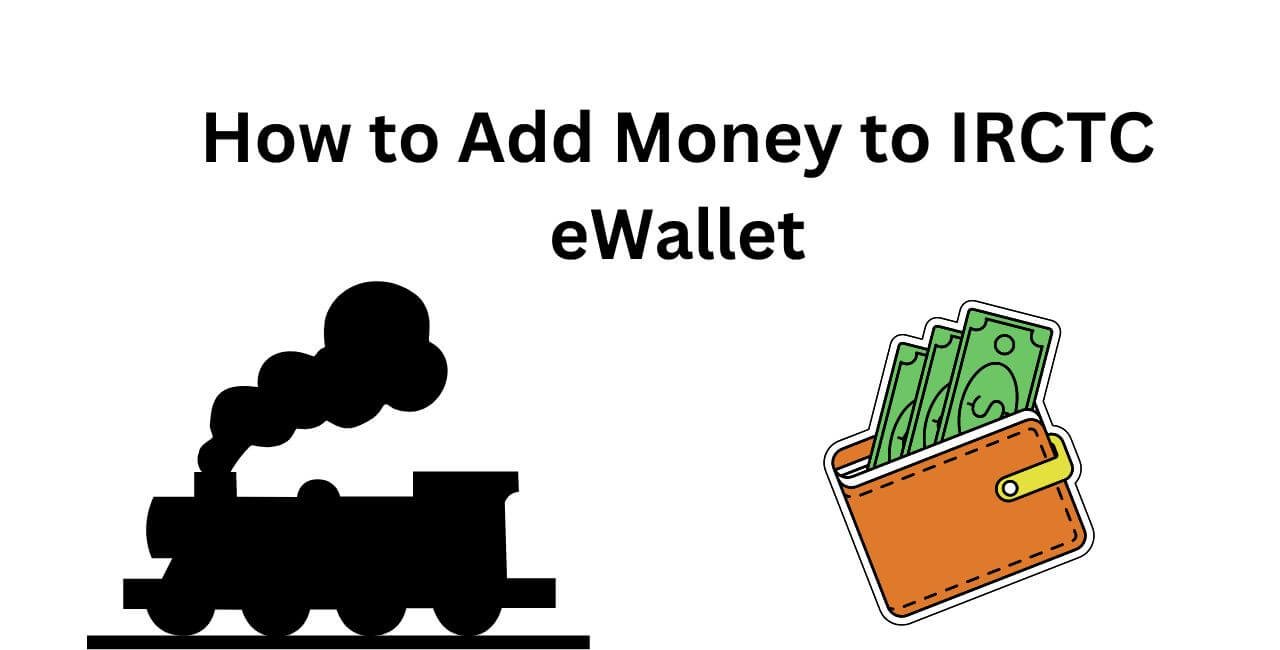
2 thoughts on “How to Add Money to IRCTC eWallet”