Learn how to book general train ticket online IRCTC using the UTS app. Follow our detailed guide to ensure a smooth and hassle-free booking experience.
Booking a general or local train ticket online via the UTS (Unreserved Ticketing System) app is straightforward and convenient. Follow these detailed steps to book your ticket seamlessly:
How to Book General Train Ticket Online IRCTC
Download the UTS App:
- For Android: Download from Google Play Store
- For iOS: Download from Apple App Store
Register or Log In:
- New Users:
- Open the UTS app and select “Sign Up”.
- Fill in the required details such as mobile number, name, and email.
- Set a password and complete the registration.
- Existing Users:
- Log in using your mobile number and password.
Set Preferred Language:
- Choose your preferred language for the app interface.
Ensure You Are Away from Railway Tracks:
- The UTS app will not allow booking if you are near railway tracks or inside the train.
- Ensure you are at a location away from the railway premises to proceed with the booking.
Select ‘Book Ticket’:
- From the home screen, select the “Book Ticket” option.
Choose Booking Type:
- Select “Normal Booking” for general tickets.
Enter Journey Details:
- From Station: Enter the starting station.
- To Station: Enter the destination station.
- Class: Choose the class (e.g., Second Class, First Class).
- Ticket Type: Select “Single” or “Return” based on your requirement.
- Train Type: Choose “Ordinary” for general tickets.
Check Fare and Availability:
- The app will display the fare and ticket availability.
- Review the information and proceed.
Payment:
- Choose your preferred payment method:
- R-Wallet (prepaid wallet in the UTS app)
- Debit/Credit Card
- Net Banking
- UPI
- Complete the payment process.
Receive Booking Confirmation:
After successful payment, you will receive a booking confirmation.
The ticket will be available in the “Booking History” section of the app.
You can also use the “Show Ticket” option to display your ticket when required.
Additional Tips for Using the UTS App:
- Stable Internet Connection: Ensure you have a reliable internet connection during the booking process.
- GPS Activation: Enable GPS on your mobile device for accurate location tracking.
- Pre-load R-Wallet: Keep your R-Wallet loaded with sufficient funds for faster transactions.
- Advance Booking: Book your tickets well in advance to avoid last-minute rush.
By following these steps, you can easily book a general train ticket online using the UTS app, ensuring a smooth and efficient travel experience.
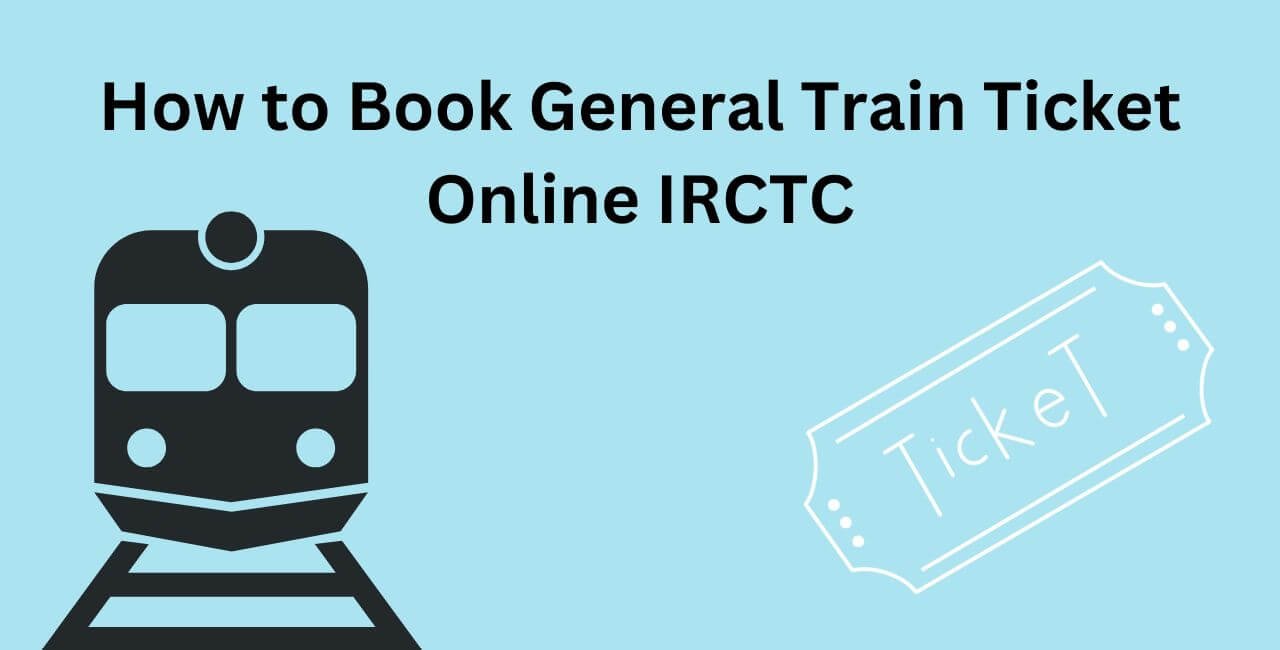
1 thought on “How to Book General Train Ticket Online IRCTC”